 |
||
| Computer related information Updated 10/21/2002 (added new Hungarian-keyboard-in-US information 8/30/2006) Note: If you see butterflies moving on this page and they become annoying, click on one, and they will disappear :-) |
||
Mivel legtöbben közülünk angolul értik e szakkifejezéseket, ez a lap csak angolul van írva.
Since
most of us understand the technical language in English, this page is written
in English only.
Some of the Tips and Tricks provided should make your transition easier to
reading and writing on the computer in Hungarian. Others should be helpful
in speeding up, better utilizing your computer and protecting your privacy.
Consider this page to be 'under construction' continually. I'll keep updating
it within reason if I see interest, so come back again. And do ask
questions.
However, I am not a computer expert. The only languages I can read and write
are assembly and Basic under DOS, but now I am learning the same under Windows.
Under Windows a good portion of my time is spent figuring out a way to make
my (name any Microsoft product) software to work and to protect my
privacy. I should be running or writing programs and do other constructive
work instead. Thank you Microsoft.
Yea, I am biased. By experience.
Most, but not all the tips below are for Windows 95/98 and may work in other
Windows perhaps with slight modifications. I tried and found useful every
tip you read here.
For a browser I use Netscape v4.78
and v7.0.0 and Opera v6. Don't bother with Netscape 6 or 7 unless you have
a 300 Mhz CPU at least. Far too slow. I also have a disabled Internet Explorer
v5 on my computer for testing purposes *.
I have ADSL service now, but kept my
56K WINmodem for times when the DSL service is down. I use a firewall, called
ZoneAlarm and McAfee Virus Scan for security reasons described below.
* Both Netscape and IE are based on NCSA Mosaic (my first browser)
but IE deviated from the norm beginning with day 1.
HUNGARIAN
-
Keyboard layouts

HUNGARIAN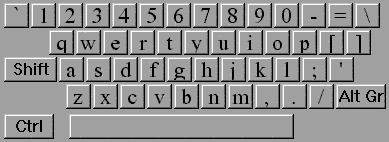
US, LOWER CASE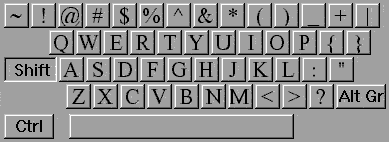
US, UPPER CASE
There are some variations on keyboard layouts, depending on the manufacturer's whim.
Return to top
-
Set your computer to handle the Hungarian language
The following assumes that you have already installed Multilanguage Support in Windows. If not, drop me a line and I'll e-mail you the instructions. These changes will not effect the English language use of your computer.
Windows 95/98:
Left click on My Computer, click on Control Panel, click on Keyboard, click on Language tab,
click on Add, select Hungarian (English/US should already be there).
Select Hungarian in the window by clicking on it, then click on Properties.
Scroll down and select Hungarian or Hungarian 101 keys. Click OK. (Your American keyboard will still work)
Also set 'Switch Languages' for keyboard operation (I set it to Ctrl-Shift).
Also mark 'Enable indicator on taskbar'. Now back out of all this with OKs. Then reboot.
Windows 2000 Professional (ME could be similar, but not tried):
Click on Start then on Control Panel,
Click on Regional Options,
In the General Tab, in the Language settings for the system frame, click the box for Central Europe, then click Apply.
You'll be prompted to insert your Windows 2000 Professional CD-ROM. Then click OK.
You'll be prompted to restart your computer. Answer No for now.
Click the Input Locales tab in Regional Options, and in the Installed Input Locales frame click Add.
Select Hungarian.
In the keyboard layout change Hungarian to Hungarian 101. Then OK, OK and reboot.
___________
From now on, you can switch between the English (I mean US) and the Hungarian keyboard layout by clicking on the taskbar (it will display En or Hu) or switch by pressing the Ctrl and Shift keys simultaneously (if that's the combination you selected above). This is independent from what keyboard, American or Hungarian, you use.
This will work in all your word processing or text processing programs, including e-mail programs, if it is MIME capable AND it is set to MIME. (Note: if you instead see characters like =?ISO-8859-2?Q?B=E1cskai_Gerg=F5?= in ear's or someone else's message, the e-mail is set to 'Quoted Printable'. Set it to 'MIME')
I suggest that you get a Hungarian keyboard if you have to type Hungarian regularly.
Hungarian Keyboard http://www.customkeys.com/catalog_pages/FLK_Hungarian.html?s=gaw&kw=Hungarian+keyboard
Or use transparent Hungarian-letter stickers for keyboard keys: http://hooleon.com/miva/merchant.mvc?Screen=PROD&Store_Code=KBH&Product_Code=OV-0717.
You can buy a Hungarian keyboard at Cherry Corp. and is probably the best quality, however the old link I had here no longer works and I just do not have the time to figure out the new right now. If you know of any other source of Hungarian keyboards in the US, let me know.
It is possible to use the US keyboard but so far I have not found a satisfactory way to mark it with all the differences. You can try labels or use marking pen, they last a while. On the other hand, the Hungarian keyboard needs less marks to indicate the differences. In fact, you may be able to remember the differences without marking it. Anyway, the above keyboard layouts should help.
If you are using an US keyboard, you can switch to the Hungarian layout by clicking on the taskbar as indicated above. The upper and lower case characters can be typed in the normal fashion. To activate the third set of characters shown in the lower right corner of each key, such as @, # or $ (see the 'HUNGARIAN' keyboard above) you have to simultaneously press the Ctrl and Alt keys plus the particular key you need. For the same effect, on the Hungarian keyboard use the single 'Alt Gr' key.
Return to top
-
About Microsoft Word
While the 'Hungarian treatment' works nicely with Word, there are other ways.
The following is more time consuming than writing directly in Hungarian, but it is handy for occasional use.
Click on the taskbar and switch from En to Hu.
- select Symbol from the Insert menu.
In the window that comes up select Normal Text on the left and Latin Extended-A on the right. If you can not find the letter in table, the character set you are using does not have it. Select another character set.
You can insert any letter in your text from the table by double clicking on a letter in the table.
OR
- You can enter any letter in your text by positioning your cursor, setting the NumLock on, pressing the Alt key and entering the following numbers on the right hand numeric key pad:
á
0225é
0233í
0237ó
0243ö
0246ő
0245ú
0250ü
0252ű
0251Á
0193É
0201Í
0229Ó
0211Ö
0214Ő
0213Ú
0218Ü
0220Ű
0219
If you only see an empty square in boxes 0245, 0213, 0251 and 0219, your browser is probably using the wrong or an older font or you may not have the above described settings correct. If the letters in the same boxes have a wavy line above them, your browser is probably substituting another font. Unfortunately the various browsers do not handle documents the same way and each has its idiosyncrasies. This page is supposed to be using the Arial font, mostly non-italic.
Here are a few more characters that may be useful for typing German:
ä
0228ß
0223Ä
0196
You can also check Hungarian spelling in the English version of Word. However, you will need a couple of additional files.
Ask me.
In case Word crashes, when you try to print or just open a Hungarian text:
Your internal printer font setup may not be correct. The following varies with the version of Word and the type of printer you have, but you can figure it out from the menus in your setup. What is important is that you do not use your printer's internal fonts. Instead let Word send the text as 'bit image' to the printer.
Example for Microsoft Word 97 (Word 98) and Minolta Pageworks 6E laser printer:
In Word, select Print menu, Properties, Graphics
In the True Type subdivision select 'download as bit image' and clear 'use printer True Type fonts'.
Return to top
-
Browser Hungarian settings
Netscape v 4.7x, 7
Select Edit, click on Preferences, click on Navigator - Languages. Add Hungarian.
Click on Appearance - Fonts. In 'For the encoding' ('Fonts for' in v.7) set Central European fonts (so called ISO-8859-2 with ő, ű).
Of course, you can use the normal Western ISO-8859-1 fonts, but they do NOT have the characters ő, ű.
For Netscape v7, also click on menu 'View', then -> Character Coding -> More -> East European, then select Central European (ISO-8859-2). If you don't, some sites will look mighty strange.
While you are here, click on Advanced ('Privacy & Security -> Cookies in v7). I always select 'Disable cookies' and 'Warn me before accepting a cookie'.
A few times I have to allow cookies (for legitimate businesses), so then and only then, I change 'Disable cookies' to 'Accept only cookies that get sent back to the originating owner' on the fly but always leave 'Warn me before accepting a cookie' selected in v4.7x. That way the browser displays the cookies and I approve each cookie separately. In v7 I switch between 'Disable cookies' and 'Enable cookies for the originating web site only'.
Also add a checkmark to 'Send E-mail as anonymous FTP password' in Advanced. Might as well reveal as little as possible about yourself. In v7 you can enter any wild e-mail address as anonymous FTP password.
Now click OK and you are done.
Internet Explorer v 4.0
Select View, Internet Options. On the 'General' tab select 'Fonts' (near bottom).
In 'Character Set' pick Central European Alphabet (ISO) - not (Windows) and click on 'Set as default'.
Click on OK.
Select 'Languages'.
Select 'Add'. I added Hungarian [hu], English (US)[en-us] and German (Standard)[de] just in case.
Two OKs and you are done.Internet Explorer v 5.0
Select Tools, Internet Options. On the 'General' tab select 'Fonts' (near bottom).
In 'Language script' pick 'Latin based'.
Click on OK.
Select 'Languages'.
Select 'Add'. I added Hungarian [hu], English (United States)[en-us] and German (Germany)[de] just in case.
Two OKs and you are done.
Return to top
-
Hungarian Webpage construction
I can't get into all the ins and outs of webpage construction, but you need to
a. Follow 'Set your computer to handle the Hungarian language' above and 'Browser Hungarian settings' below.
b. Be sure to include the following in the beginning of your source code for each page:
<...
<head>
<title... (Always near the top. Search engines index the first few lines. Be descriptive and include the word magyar)
<meta name="keywords" content=" ... put carefully considered keywords here..."/>
<meta http-equiv="Content-Type" content="text/html; charset=ISO-8859-2"/>
<meta http-equiv="Content-Language" content="hu"/>
<...
</head>
c. charset=ISO-8859-2 is better than charset=windows-1252. While 1252 is OK with newer browsers, it shows accented letters as ? in older browsers. Don't use windows-1250.
On the other hand, I could not make 'Comic Sans MS' font work in Netscape 4.7 unless I used ISO-8859-1 instead of -2. Using ISO-8859-1, the result is wavy accent marks for ő, Ő, ű, Ű but the font shows well.
d. Avoid using @ in e-mail addresses on your website. Use # for example as in sanyo#pacbell.net and add the explanation "(replace # with @)". Companies and individuals use software (robots) to automatically search for e-mail addresses on websites. This is one of the reasons for junkmail in your mailbox.
___________
There are only a limited number of fonts that you should use in constructing your website. These are the fonts installed on everyone's computer: Arial, Times New Roman, Courier New, Verdana and Comic Sans. If you use others, well it's a gamble. If the specified font is not installed in the viewer's computer, the browser will substitute another font, which may look totally different and may take up space other than what you planned on.
Be sure to test your webpage with Internet Explorer (v5 or 6), Netscape (v 4, 6 or 7), Opera (v6). Otherwise you may end up with a page that looks nice in the browser on your computer, but looks bad on other computers. Pictures or backgrounds may not appear, menus may not work, fonts may change. Microsoft Internet Explorer v3 is the worse offender in my opinion, then IE 4 and 5. Thank you Microsoft. Also avoid using the very latest technology in constructing your website. This may not work at all in the previous version browsers (and most people do not have the latest version).
Return to top
INVASION OF PRIVACY and things a lot worse
Besides the NSA (National Security Agency of USA) and Echelon (a global spying network created by the USA, UK, Australia, New Zealand and Canada, using 120 satellites, microwave listening stations and an adapted submarine) and now the Home Security agency, there are many others interested in you and your everyday activities. If you have a computer and had not heard of hackers, worms, viruses, spyware, cookies, web bugs etc. I know you are from another planet :-).
My computer gets hit 30-100 times a day and without my firewall, I would not even know about it. Hackers try to get into my computer once or twice a month. This is actually a low number of incidents, but then I turn the Internet off when I am not using it.
The situation is bad, just that most people are not even aware of the situation.
Let me try to summarize the dangers.
-
Firewall and virus protection
A firewall is the first line of defense. You should not be without one. The ZoneAlarm firewall I use is free and it is the best I know. It protects you against bad hackers and bad commercial companies who try to break into your computer, against viruses (such as viruses that come as e-mail attachments or as an html file as you look at an innocent looking website), against spyware that would otherwise communicate from your computer without your knowledge. It stops all communications from the outside and from the inside of your computer unless you specifically allow a particular software to communicate.
If I get on the Internet late afternoon, I may get 10-15 attempts right away to access my computer or get pinged by unknown servers. The ping process is an 'echo-locator', in effect asking 'are you there?' before trying to access my computer. I checked and most of these attempts are by commercial companies, looking for the spywares on my computer, so that they can get the information the spyware collected. Some however could not be identified and that worries me. See the WIGWAM group for examples of spyware activity here in Hungarian or an explanation here in English on another website.
ZoneAlarm blocks all this and warns you of the attempts. It can tell you who is making the attempt.
And it has one other very useful action. It protects you from the immediate effect of viruses by changing the extension of an e-mail attachment if it is an executable file (such as a .exe file) to something harmless (such as .zl9) so the file is no longer executable if you click on it by accident (If you do want to run that file, you have to change the extension back to .exe). Do not underestimate the importance of this. If the virus is brand new, your virus protection software may not yet recognize the new virus.
Nowadays you must also have specific protection against viruses, such as the McAfee VirusScan. Norton also has one that's good. ZoneAlarm is not enough for virus protection. And that reminds me. Viruses are now also written inside the e-mail text itself. Well, normally it couldn't cause any damage, since an e-mail is not executable. Any normal e-mail program will just read it as a text file. But not Microsoft. Microsoft's Outlook Express will create an executable file from what it finds inside the text (program or script) and runs it for God's sake. Wave bye-bye to the contents of your hard disk. Thank you Microsoft. Use Eudora instead, like I do :-)
If you want to know how secure your computer is now, test it here with Shields Up, an Internet connection security analyzer. Be sure to run both Test My Shields! and Probe My Ports! Then download ZoneAlarm here and install it. Do it now! Trust me!
Return to top
-
Spyware and Ad-Aware
While the ZoneAlarm firewall stops spyware communications, it is better to remove them. After any software installation I run Ad-Aware. Among other things, Ad-Aware removed a Microsoft transponder file from my computer C:\WINDOWS\SYSTEM\IEHelper.DLL. This file tried to communicate with Microsoft (Zone Alarm blocked it) using the Microsoft Internet Explorer even though the Internet Explorer was not running (I never use the Internet Explorer). Thank you Microsoft. You can download Ad-Aware here . It's free.
If you click on a link inside a document, Word will try to make at least 4 contacts with unlisted servers (unlisted according to RIPE WhoIs website) before making contact with the link you clicked on... Thank you Microsoft. Block Word with ZoneAlarm. It has no business on the Internet.
Return to top
-
Web bugs, URL prefix and WebWasher
Webwasher is basically a graphics-type-advertisement remover. The result is a less cluttered and more pleasant website display that downloads faster since graphics type ads are usually large files. It can't remove all ads (the Opera browser can remove all graphics) but it is getting better with each new version. It can also remove web bugs and URL prefixes. You can download WebWasher here. It's free for individuals.
Return to top
- Cookies
are bad news
as far as your privacy and security is concerned. Many websites place cookies on your hard drive when you visit their site. These small files contain considerable personal information such as buying habits, personal preferences, what software you use and surfing history. While cookies help personalize your browsing experience, some can also be a threat to your privacy. If you happened to visit an 'unsecured' site and bought merchandise, the cookie may contain your credit card number. Do think of the ramifications! There are companies out there that collect cookie information from your computer without your knowledge and sell it to others. Worth reading: The Risks of Cookies. However, cookies (so far) can not do harm to your files like viruses do.
Also worth reading: "How to disable your cookies". Be sure to click on the word demonstration in the paragraph titled "What your browser tells them". It will show you what is commonly known about you as you surf even without cookies.
Many e-mail readers display e-mail messages using a Web browser. If the message contains graphics retrieved from the web when the mail is opened, a loophole allows the recipient to be assigned a unique serial number in a cookie, which will later be silently transmitted as the recipient surfs the Web. Many companies encode the recipient's e-mail address in the URL (web address) of the graphic, so that their servers can match the cookie to the e-mail address. So don't use a browser for e-mail. Use Eudora for instance. I do. It's the best.
Microsoft's Internet Explorer (IE) v3, will not allow you to disable cookies. Thank you Microsoft. This is just one of the many reasons for having IE disabled. The best you can do is to set the cookies to be displayed (cookies are displayed one by one as they are sent to you) then you can refuse them one by one. If you have the patience: select View Menu, select Options, select Advanced, enable 'Warn before accepting cookie'. You will be shocked to see how many Internet sites are interested in what you are doing. Perfectly normal, isn't it?
But you can disable cookies in versions 4 and 5 of IE. Too many people complained. Select View then Internet Options. On the 'Advanced' tab scroll down to 'Cookies' (near bottom) and mark 'Disable all cookie use' or 'Prompt before accepting cookies'. Get out with OKs. You are done.
However, let me suggest a better solution. Use Netscape or Opera instead of Internet Explorer. They are much more user friendly. You can download Netscape (download v4.7x for now) here or v7.0 here. V7 has less problems than v6.x and is much faster on downloads.
Do not uninstall Internet Explorer after installing Netscape. Can be done, but Microsoft built IE into the Windows operating system rock solid (to ensure virtual monopoly) and it is very problematic to uninstall. However, in the course of the new installation, tell Netscape to set itself to be the default browser. It will ask you for this.
If you do not like the AOL Instant Messenger that comes with Netscape, you can find instructions for removal here. Do not attempt 'complete' removal, unless you feel comfortable with RegEdit.
And if you want real speed (especially with dial-up modems), I mean 2-3-4 times the download speed of Netscape (before v7) or Internet Explorer, try Opera. Download it here. When you search for information, you can do without advertisements, nag screens, graphics and the like. So turn them off in Opera and suddenly web pages come up almost instantaneously. Believe me, it is really worth the few dollars for the version without advertisements for the nowadays unusual experience of peaceful web surfing. Free Opera is also available, but carries advertisements which slows it down a bit.
Return to top
- Window Washer
See Note 1 warning in table above.
I run this software manually before I turn off my computer at work. It wipes out things like cookies (you often have to allow cookies if you buy something on the Internet), browser history file, graphics viewer history file, etc. The Window Washer can also be set to automatic. It will then delete the offending files when you turn the computer off or on. Download it here. Does not cost much.
Return to top
TIPS & TRICKS & USEFUL INFORMATION
- Speed up your hard disk,
CD-ROM and display
In My Computer, click on Control Panel, click on System, click on 'Performance', click on 'File System', click on 'Hard Disk'.
Set 'Typical role of this machine:' to network server and set 'Read-ahead optimization' to full.
Click on "Floppy Disk', remove checkmark from 'Search for new floppy disk...'
Click on CD-ROM, set 'Supplemental cache size' to large and 'Optimize access pattern for' to quad speed or higher. Click OK.
Click on 'Graphics' in 'Advanced Settings', set 'Hardware Acceleration' to full. Click OK.
Click on 'Virtual memory'. Set 'Let me specify my own virtual memory setting'. Normally set 'Hard disk' to C:, although I have it set to F:, since I have more than 1 partition. Set both 'Minimum' and 'Maximum' to 150 (Megabytes). If you don't have much free disk space, set both to 100 or even 50.
Now back out of all of this with OKs. Then reboot.
If your browser's scroll acts funny after this setting, you may want to reset 'Hardware Acceleration' to one notch below full. You probably have an older graphics card.
If you have not done it for a while, defragment your hard disk. This could really speed up operations.
Find defrag.exe on your hard disk with Explorer (or do Start, Find, Files or Folders). Defrag.exe should be in C:\WINDOWS subdirectory (folder). Double click on defrag.exe. Set it to defragment (C:) drive (usually). Click OK.
It will tell you that "Drive C is x% fragmented". If more than 2% fragmented, click on Advanced, set 'Full defragmentation...', set 'Check drive for errors', set 'Save these options', click OK, then click on Start.
In case you also have Norton Utilities, it'll do an even better job. Use 'full optimization' in 'Speed Disk'.
I believe everyone should have Norton Utilities. Especially people who have Windows problems of any kind :-)
Norton Utilities 2000 supports DOS, WIN31, WIN95/98. Norton Utilities 2002 supports DOS, WIN98, ME, NT, 2K, XP (both Home and Professional). Get either!
Now go and have a large cup of coffee. Defragmentation will take some time, unless you have a fast disk and a fast operating system.
Return to top
- Do you back up your hard
disk regularly?
If not, think about the time and effort it will take to duplicate what you have already done! Is your data even replaceable? While I should know better, I inadvertently activated an e-mail virus once that was not detected by my virus software. My few days old backup however saved me.
There are many solutions for backup. I have a second hard disk installed and I copy the 1st hard disk to the 2nd hard disk every once in a while with Drive Copy. Takes about an hour and I sleep better. Tape backup is a solution. CD-R or CD-RW backup is not really a solution. Too slow and takes too many CDs.
Return to top
- Got problems with your
hard disks?
If you have physical problems with your hard disks, such as crashing, use Spinrite. Spinrite can prevent hard disk failures or recover data after the crash. It examines the data surfaces of your disks in ways, to my knowledge, no other software does. I know of several hard disks, including mine, that has been repaired and had no more problems.
Return to top
- Copy a
picture, a complete webpage or any screen and save it to your
computer:
Picture on webpage: Right click on the picture with your mouse. A menu pops up.
In Netscape, if there is a menu item 'Save Image As' then there is an actual picture to be saved. Click on 'Save Image As'. If you don't see this entry, your cursor is over the background.
In Internet Explorer the same menu item is 'Save Picture As'.
Background can also be saved with 'Save Background As' in both browsers, if there is a background other than solid color.
Complete webpage in Netscape: File -> Edit Page. Netscape's Composer comes up showing the webpage. Then File -> Save As. Specify what folder you want to save the webpage in and under what name. I often change the name of the webpage so that I'll remember what it is the next time I look at it.
Complete webpage in Opera 5 and 6: File -> Save With Images As (instead of Save As)
Return to top
To copy the whole screen (snapshot) and save it from inside any software, press the Print Screen key once (copies the screen to your Clipboard). Then open any word processor that can handle graphics, such as Word, and Paste the picture of the screen (the clipboard content). Now you can print it or save it as a file.
Return to top
- Speed up
your Internet access
- Only if you have Windows 95, get MSDUN
v1.3 and Winsock
2 and Y2K
update for both from Microsoft (damn, they are slow with 56K modem)
to update your existing communications software (unless you use a
third party TCP/IP stack). Some of your problems will likely disappear.
Install DUN 1.3 first then Winsock 2. Then reboot. You'll need your WIN95
CD. The URLs are correct on 8/4/02 but they may change in time. If so, let
me know.
- Now go to My Computer. Click on Dial Up Networking.
Click on your ISP connection once to select it.
Then File Menu - Properties. General, click on Configure, click on Connection. Click on Port Settings.
Here check mark 'Use Fifo Buffers...', set 'Receive Buffer' to lowest setting and set 'Transmit Buffer' to highest setting. Now back out with OKs. Do the same for any other Dial Up connection you may have. Then reboot.
- Only for 56K and lesser speed modems. Disable
MNP5 compression (use V.42 compression) for your modem. You'll need to check
your modem's manual for the correct code, but for US Robotics, you need
to change the code &K1 to &K3.
If you can handle RegEdit, find all &K1s and replace with &K3s.
If you can not handle RegEdit, do not fool around with it. It can really mass up your computer. Instead: click on My Computer - Control Panel - Modems - Properties - General.
Here set the maximum speed to 115200, speaker volume to off.
Next click on Connection - Advanced. In Extra Settings write in AT&K3.
While you are here, the following settings should be set: Use Error Control, Compress Data, Use Flow Control, Hardware (RTS/CTS).
Now back out of all this with OKs. Then reboot. I have not tried this My Computer approach, but should work.
Also you should download your modem's latest INF file from the manufacturer's website. It'll make a difference.
- A little trick can also save a lot
of wasted time while surfing. Often, when you click on a link, you want
to return to this same page you clicked on the link. If you try to return
by using the Back button, the old page has to reload and it may be a slow
one. Instead, right click on the link and select 'Open in new window' (in
Netscape or Opera, IE is similar). This opens the link's target in a new
window and saves the old page to return to. To return to the old page, click
on the X in the upper right corner of the browser and the old page reappears.
Return to top
- MaxMTU, RWIN, TTL
Yes, you can speed up your data transfer rates quite a bit. That means you don't have to wait as long for a webpage to load. Especially if you have a 56K or slower modem and have never changed the default settings in Windows. I ran tests which indicated that one of the important default communications settings in Windows (RWIN=8192) is the worst possible setting for just about everyone.
Finding the best setting however will take a few hours of your time after midnight. After midnight, since before that time the Internet is very busy and speed measurements are unreliable.
Under good conditions, my Internet access is about 50% faster now than it was with Windows default settings.
Simply put, you have to test 3 settings (MaxMTU, RWIN, TTL) and adjust them for best results. But each setting has several possible values and you should test all or most combinations of all values several times. Since best settings vary for each individual, I can't just tell you what you should set your computer to. Since I use two fingers to type and would take many pages to explain how to do it, I'll direct you instead to two software that will make your experimentation a snap.
The two software that will help you to adjust your computer for peak performance are Tweak Dun and DUMeter.
Click on the names, read about them, then download the software.
Tweak Dun will adjust your computer based on the experimental values you arrived at and the DUMeter will monitor your transfer rates while you do your testing and provides a stopwatch.
Remember, measure your speed by downloading a ZIP file several times from a steady (not busy) source.
After you read the instructions, give them a try and if you still have questions, ask me.
Tweak Dun has one more important feature. It will create a HOSTS file from your Netscape, Opera bookmarks or IE favorites.
What on earth for? When you type in a URL in your browser, let's say http://www.google.com, your browser has to go out on the Internet and ask what the real address is (the IP address), since 'www.google.com' is not an address, just a name. Some of these queries may take up to 10-15 seconds. Well, Tweak DUN creates a HOSTS file with URL names and IP addresses and the next time Windows finds the real address in this file in a fraction of a second.
However, you have to make sure, that Windows checks your HOSTS file first.
Control Panel, Network. Then select your TCP/IP connection (DialUp adapter, Ethernet Adapter etc.) and click on Properties. DNS configuration, Enable DNS. If the window below is empty, just ADD 127.0.0.1. If there are numbers in the window, copy them on a piece of paper then REMOVE them. Now ADD 127.0.0.1 as the first figure. Then ADD the numbers that you deleted before, one by one.
Be sure to redo the HOSTS file every week since lots of IP addresses change, while the URLs stay the same. When you update the HOST file, it will tell you what URLs are no longer valid. Remove them from your bookmarks or favorites.
Return to top
- Download speed, line noise
Boring so far? Well yes. But so is waiting for files to download and you need to do the following only once.
Please bear with me.
Modem speed is stated in bits/sec. 1 byte= 8 bits. K= 1000. So a 56K modem (means 56 Kbits / sec) supposedly could download 56 Kbits / (8 bits / byte) per second = 7 Kbytes per second.
Well it can't. To begin with, regulations limit the maximum speed to 53.5 Kbits / sec on regular telephone lines, no matter what your modem would be otherwise capable of.
Then while you are waiting for a web page to download, there is communication going on between your modem and your ISP (Internet Service Provider) and between your ISP and a number of servers passing on your data. Like a bucket brigade.
Anyway, realistically under best of circumstances (that's Saturday morning at 1 am downloading a ZIP file) you will not go over 5.1 Kbytes per second on the average with a 56K modem. Even if you see higher figures, they are only apparent figures. Takes long to explain :-)
I get about 4.9 - 5.1 Kbytes / sec after midnight with my 56K modem. Less before midnight. With a 28.8K modem I used to get 3.0 - 3.1 Kbytes / sec. If your average under best of circumstances is below 4 Kbytes / sec for a 56K modem after you set your computer per the above description, you have another problem.
Line noise for instance. Unless the problem is with the wiring inside your house (oxidized or loose connections), practically speaking you are out of luck. Telephone companies will not change their wiring out on the street for you alone.
But if old wiring in your house is causing the noise, or your older electronic marvel-gadget telephone is generating the noise, you may be able to fix it.
If it's the wiring, run a new '2 twisted pair' telephone cable from where the line enters your house (telephone terminal board or the newer Network Interface Device) to your telephone jack. You will only use 1 pair, the other one is spare. Older existing cables may be 2 pairs, but not twisted. You need twisted pairs to eliminate interference. Or you may be able to tighten screws, clean contact surfaces or wire from oxidation and thereby eliminate line noise. A spray type electrical-contact cleaner may solve the problem. And if it's your telephone that's causing the problem, get a new one. Cable, spray and telephone are available from Radio Shack for instance.
Another problem may be that your serial port is not a 16550 UART. If it is an older type, get a new one! How to determine what kind it is? Ask me!
There are other possible esoteric problems, but I'll not dwell on them. You are probably already asleep :-)
Return to top
- The easy way out for speeding up your Internet
connection is to sign up for a DSL (more
specifically ADSL) service.
DSL is a lot faster than a regular modem under good conditions and is still much better under bad Internet conditions. Get the slower of the two speeds usually offered, designated as ' 384 K bits (or 608K) download, 128 K bits upload '. That's 7-8x your 56K bit modem speed under good conditions. Higher speeds are for businesses. But remember, no matter how fast your service is supposed to be, after adjusting your communications parameters, your real Internet access speed is determined by how heavy the traffic is on the Internet and especially how fast the website is that you are accessing. At work I have the fastest possible Internet service, yet I have to wait almost as long for a few of those slow web sites as I do at home.
Most, but not all companies require you to have a 166Mhz computer minimum. It's not the hardware. Their bloated software requires the speed.
You will also need a good noiseless telephone line. See here for related notes.
But be careful whose DSL service you buy.
a. While fantastic bargains are touted everywhere, chaos reigns. No two companies list their services alike and what they list may be contradictory on different pages of the same website. Watch out for things they don't list, they may cost you a bundle. Unless you make a list of side by side comparisons, you don't know if you are really getting a bargain.
b. The DSL industry is in turmoil. A dozen DSL companies went bankrupt in the last 2 years. In Oakland I still have a choice of Covad (still a bit shaky but do not exclude it), AT&T, Pacbell (commonly called PacHell due to disorganizational problems but is the least expensive telephone line type DSL package here and I do get 1.4+ Mbits/sec on downloads regularly) and DirecTV (cable type DSL).
c. Cable type DSL is a shared connection over a cable network. This results in lower speeds depending on the number of people on line at the same time. However, the maximum speed of cable is 1.5M bits/sec (download) typically. I heard complaints about much lower speeds, but I also read about some reasonably good speeds. Cable companies may require you to buy additional services that you may not need.
Telephone-line type DSL speeds are usually specified as 384Kbps or 608Kbps downloads (some do spec 384Kbps to 1.5Mbps). These speeds are not guaranteed. Covan's services for instance are 'rate adaptive'. They consider the installation successful if the rate is 128Kbps download, 64Kbps upload instead of 608Kbps/128Kbps. Others may not even mention what is considered a passable minimum rate.
d. Get dynamic IP (more secure than static IP since bad hackers have a hard time finding you). Does equipment cost extra, such as an Ethernet card, modem, other items? Companies deliberately hide this information until you place the order (AT&T for instance charges $200 extra).What are the installations costs if any? Do you get line sharing (usually provided) with your regular telephone? Do you have to pay an 'activation fee'? Do you get e-mail, web space? Do you get dial-up service in case the DSL goes down? How soon can you terminate the DSL and ISP service and at what cost? Cancellation fees are usually forbidding. Buy a service that you can cancel without penalties.
And don't forget that you have to pay extra for Internet Service Provider services (unless specifically included in the package) and to avoid service charges, you have to do the installation yourself or pay high fees. Installation is relatively easy, but you could run into problems.
Return to top
- While individuals have different preferences
and needs for a search engine, try Google.
It is faster because it carries almost no advertisements and it is simply
a better search engine. Google also finds a lot more of what you
are looking for than other search engines. Believe me!
I have 20-25 search engines listed in my Bookmarks, yet use Google probably 99% of the time.
- Buying a hard disk, faster than the one you
now have, can give you a 5-10% speed boost. If you buy two, you can use
the second as a fast backup AND you can move your Windows' and browser's
buffers to the second disk, which also boosts your speed. I did.
Return to top
- Miscellaneous
- You will have them anyway, but to minimize Windows problems, such as a crash or hang, clean your registry regularly once a week. Also clean the registry after uninstalling a program or if any of your programs starts to behave strangely. I use RegClean, RegMaid and Norton Utilities' WinDoctor in this order.
- Many E-mail programs now offer HTML and RTF (Rich Text Format). These features allow you to include colored and specially formatted text within your E-mail messages.
While this makes your E-mail fun, pretty and interesting to look at, it can cause a lot of havoc and various problems for other people online. Not everyone has or wants to use software that is compatible with these new features, so they cannot see the intended benefits. What they see is garbled text or the actual HTML code behind the message. Not fun to read. These messages often get erased without being read. I usually erase them.
Using HTML and RTF in E-mail messages makes the messages very large in file size. They will take longer to download and they take up a lot more storage space than standard E-mail messages. And E-mail storage is important because most people retain copies of messages they receive.
- If Windows looses your password for dialing your Internet Service Provider:
Click on My Computer then on Dial-Up Networking.
In the menu on top select Connections then Settings. Mark 'Prompt for Information Before Dialing'.
Then when Windows dials, it will ask for the password. Make sure the 'Save Password' is checked.
Remove the checkmark from 'Prompt for Information Before Dialing' after you rebooted your computer.
Return to top
- I often don't like the various default program icons. Easy enough to substitute a new one. First of all, you have to have the new icon. I keep them all in a separate folder. Then to change the default icon: bring up Window's Explorer -> View -> Options -> File Types. Now select the program whose icon you want to change, then select Edit. Near the top of the window click on Change Icon. Use Browse to find your new icon. Select it, then get out with OKs.
System icons can also be changed. But that is a longer story and some change involves modifying the registry. But most can be changed with a program called Microangelo.
Return to top
- Microsoft Word 2000 thesaurus won't provide synonyms for words like idiot, dummy, jerk etc. Per Microsoft: "Microsoft's approach regarding the spell checker dictionary and thesaurus is not to suggest words that may have offensive uses or provide offensive definitions for any words..."
Aye, let's burn some books while we are at it. Thank you Microsoft.
Everyone should be able to enjoy their basic right to privacy and freedom of expression.
Return to top
Other fixes may be coming. If you need any, ask for it.
Hálóvilág, informatikai és Internet szótárak
Informatikai értelmező szótárSend me a note if you found anything inaccurate, confusing or hard to follow. Or if you have any useful tips.

